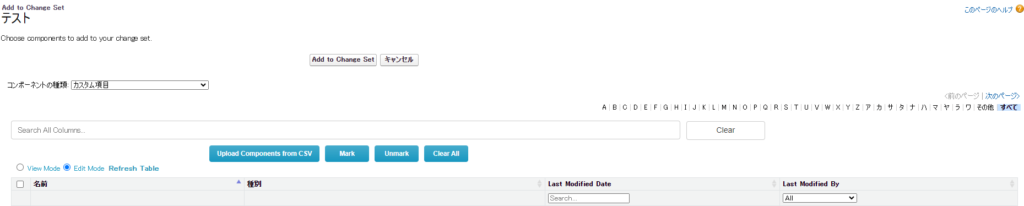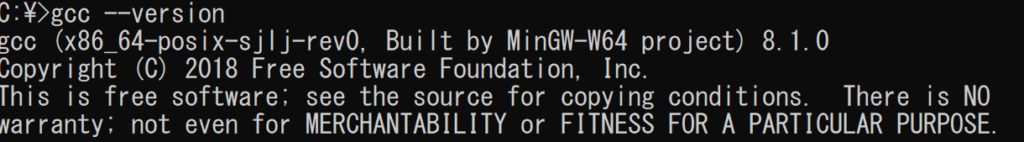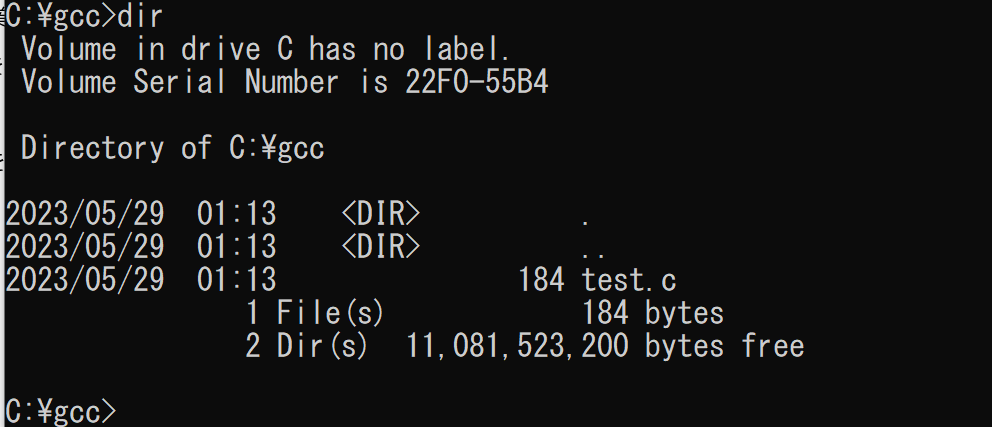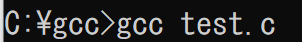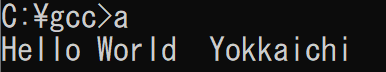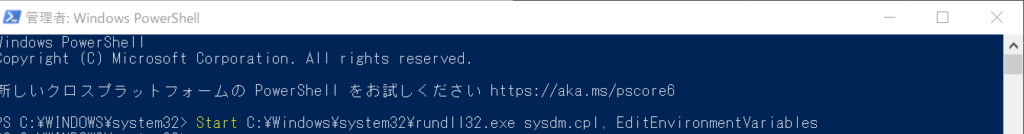Lightning Web Component間の通信方法
・publicプロパティ、publicメソッド
親コンポーネントから子コンポーネントへ値を渡す方法になります。
親コンポーネントから@apiデコレーターを使用して、子コンポーネントへ値を直接渡します。
publicParent.html
<template>
<lightning-card title="Parent">
<div class="slds-grid">
<div class="slds-p-around_medium">
<lightning-combobox
name="value"
label="value"
value={value}
options={options}
onchange={handleChange}
variant="label-hidden">
</lightning-combobox>
</div>
<div class="slds-p-around_medium">
<c-public-child value={value}></c-public-child>
</div>
</div>
</lightning-card>
</template>publicParent.js
import { LightningElement } from 'lwc';
export default class PublicParent extends LightningElement {
value = '';
get options() {
return [
{ label: '', value: '' },
{ label: 'A', value: 'A' },
{ label: 'B', value: 'B' },
{ label: 'C', value: 'C' }
];
}
handleChange(event) {
this.value = event.detail.value;
}
}pulicChild.html
<template>
<!-- Parentから渡された値を表示する -->
<div>
<span>通信値 {value}</span>
</div>
</template>publicChild.js
import { LightningElement, api } from 'lwc';
export default class PublicChild extends LightningElement {
// publicプロパティは@apiデコレーターを使用して宣言します。
// @apiをつけることで親コンポーネントからアクセス可能になります。
@api value;
}