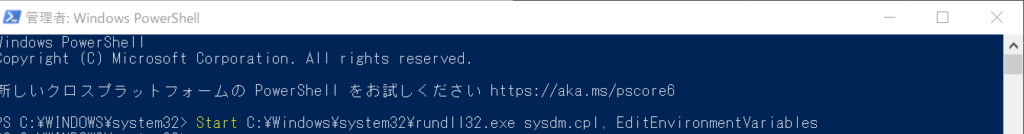システム環境変数の設定ができなくなった場合の対処
PowerShell管理者で Start C:\Windows\system32\rundll32.exe sysdm.cpl, EditEnvironmentVariables と入力
手順
- スタートメニューを右クリックして、Powershell(管理者)を呼び出す。
- コマンドで、コントロールパネルの環境変数の設定 を実行する
Windows PowerShell
Copyright (C) Microsoft Corporation. All rights reserved.
新しいクロスプラットフォームの PowerShell をお試しください https://aka.ms/pscore6
PS C:\WINDOWS\system32> Start C:\Windows\system32\rundll32.exe sysdm.cpl, EditEnvironmentVariables